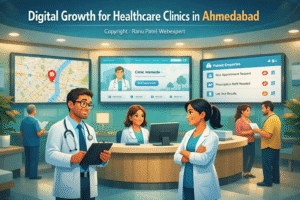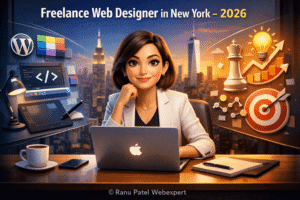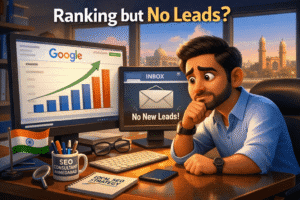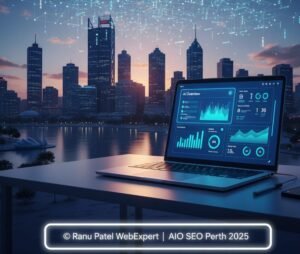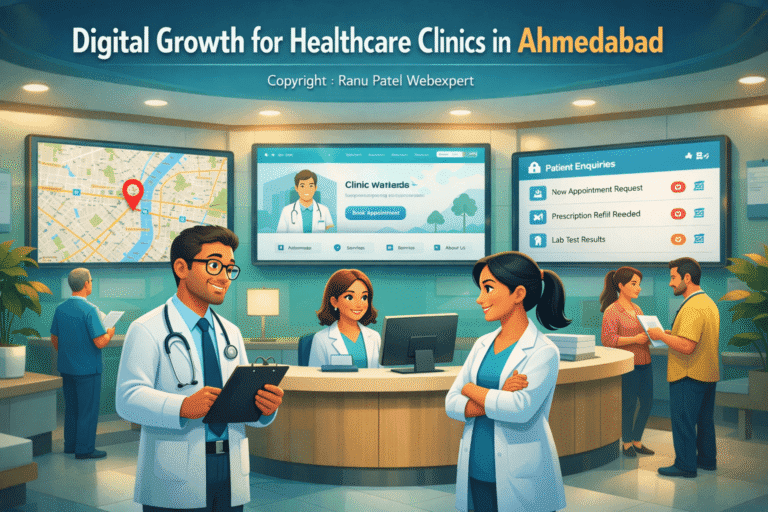Introduction
In the evolving landscape of web development, maintaining a high-performance WordPress site requires the right tools to keep up with best practices for speed, security, and SEO. Whether you’re a freelance web developer or managing multiple sites, using the right plugins can streamline your work and improve site performance. Here’s a curated list of must-have WordPress plugins for 2025 that every developer should consider.
1. WP Rocket – Speed Optimization
WP Rocket is widely regarded as one of the best caching plugins, known for improving website loading times and user experience. With features like page caching, browser caching, and GZIP compression, it’s designed to boost Core Web Vitals—a crucial ranking factor for SEO. WP Rocket’s simplicity and powerful backend make it an ideal solution for freelance web developers seeking effortless speed optimization.
Why You Need It: Faster loading times can improve SEO rankings, lower bounce rates, and increase user engagement.
2. Yoast SEO – Search Engine Optimization
Yoast SEO remains a top plugin for on-page SEO optimization. It offers features like meta tag management, readability analysis, and XML sitemap creation, which are essential for optimizing content and boosting search engine rankings. The plugin’s user-friendly interface allows developers to focus on content and technical SEO, all from within the WordPress dashboard.
Why You Need It: Yoast helps streamline SEO best practices, making it easier to optimize content for search engines.
3. Sucuri Security – Security
As cyber threats continue to evolve, Sucuri Security is a reliable option for protecting your WordPress sites. It offers malware scanning, firewall protection, and intrusion detection, providing peace of mind for site owners. Regular security checks and alerts make it a crucial tool for freelance developers responsible for multiple client websites.
Why You Need It: Prevents malware attacks and strengthens site security—crucial for maintaining trust and SEO rankings.
4. Smush Pro – Image Optimization
Images play a significant role in website design, but they can also slow down page load times. Smush Pro optimizes and compresses images without sacrificing quality, helping pages load faster. With its bulk image optimization feature, Smush Pro is a go-to plugin for developers managing large media libraries.
Why You Need It: Optimized images reduce page load times, improving user experience and SEO performance.
5. Rank Math – Advanced SEO
Rank Math is an increasingly popular alternative to Yoast, offering more advanced SEO capabilities, such as local SEO, structured data, and automated schema. For developers handling SEO-intensive projects, Rank Math offers comprehensive features in one plugin, helping sites stay competitive in search engine results.
Why You Need It: It’s an all-in-one SEO plugin with more advanced settings for in-depth optimization.
6. Wordfence Security – Firewall Protection
Wordfence Security is one of the most trusted security plugins available, with features like a robust firewall, real-time threat defense, and brute force protection. This plugin offers freelance developers the security needed to protect client websites from sophisticated cyber threats.
Why You Need It: Provides real-time protection and a firewall to guard against hacking attempts and malware.
7. UpdraftPlus – Backup Solution
Regular backups are a must for WordPress sites, and UpdraftPlus is an excellent choice for automated backups and easy restoration. This plugin lets developers schedule backups and send them to secure locations like Google Drive, Dropbox, and Amazon S3, safeguarding against unexpected issues.
Why You Need It: Ensures that all data is backed up, allowing for easy recovery in case of data loss.
8. WP-Optimize – Database Cleanup
WP-Optimize is essential for keeping WordPress databases lean and fast. It clears out redundant data, such as post revisions, spam comments, and outdated auto-saves. By reducing bloat, WP-Optimize enhances website speed and responsiveness, making it perfect for developers who need to optimize database performance.
Why You Need It: Keeps the database efficient, improving overall site speed and performance.
9. MonsterInsights – Google Analytics Integration
For developers who want insight into user behavior, MonsterInsights is a powerful tool that integrates Google Analytics directly into the WordPress dashboard. With easy-to-read reports, it enables developers to track traffic, monitor engagement, and make data-driven decisions to boost site performance.
Why You Need It: It offers actionable insights into visitor data, essential for improving SEO and content strategy.
10. Redirection – Redirect Manager
Redirection is a must-have plugin for managing 301 redirects and handling 404 errors. For SEO-focused developers, it’s essential for maintaining link equity and ensuring a smooth user experience, especially during website migrations or content updates.
Why You Need It: Helps avoid broken links and maintain SEO rankings through effective redirect management.

Conclusion
By utilizing these plugins, freelance web developers can ensure that their clients’ WordPress sites are fast, secure, and optimized for search engines. Each of these tools is critical for maintaining a high-performing website that meets modern SEO, speed, and security standards.
Using the right mix of plugins not only boosts site performance but also frees up time for developers to focus on strategic growth and client satisfaction.
With the WordPress landscape continually evolving, staying up-to-date with the best plugins and best practices is key to achieving ongoing success in 2025.