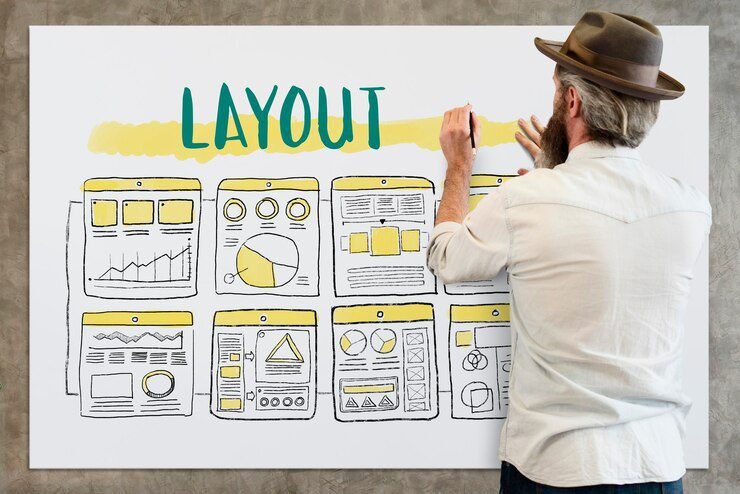Introduction
The Complete Guide to WordPress 6.0: New Features and How to Use Them
With WordPress powering over 40% of websites globally, its updates have a major impact on web developers, designers, and business owners. The latest release, WordPress 6.0, brings new tools and improvements that streamline workflows, enhance customization, and boost site performance. For freelance web developers, understanding these new features can be a game-changer in delivering high-quality, efficient websites for clients.
Let’s dive into the highlights of WordPress 6.0 and see how they can improve your development process, enhance user experience, and optimize your sites for better SEO.
1. Enhanced Block Editor for Greater Design Flexibility
The WordPress block editor continues to evolve, and version 6.0 has brought further refinements to improve flexibility and control. You’ll notice:
- New Layout Options: Column and row block customization have improved, offering more control over the placement and alignment of elements. This flexibility is great for responsive designs.
- Improved Text Selection and Formatting: Selecting and editing multiple blocks or even just text sections within blocks has been refined, making edits smoother and more precise.
- Enhanced Pattern Management: This feature allows freelance developers to save time by using pre-defined layouts across multiple pages, perfect for those looking to scale.
2. Site-Wide Styles and Global Style Switching
One of the most powerful new features is the ability to create and apply styles globally. This is particularly helpful for maintaining consistent branding across pages:
- Global Styles Interface: Customize color schemes, typography, and block styles that apply site-wide. Changing these parameters in one place updates the entire site, ensuring brand coherence.
- Style Variations: For developers working with multiple themes, WordPress 6.0’s global style switching feature allows easy theme changes without losing custom style settings, saving valuable development time.
3. Improved Template Editor for Greater Control
WordPress 6.0 has made the template editor more robust, making it easier to control the look and feel of a site without touching any code. This feature enables freelance web developers to create page and post templates that clients can easily reuse. Key improvements include:
- Integrated Header and Footer Options: Define unique headers and footers for different sections of a website.
- Template Flexibility: Create and modify templates for specific post types, making it ideal for unique content layouts like portfolios or blog posts.
4. Faster Performance and Optimized Load Times
Website speed is essential for SEO and user experience, and WordPress 6.0 comes with updates focused on performance:
- Lazy Loading Enhancements: Media and embedded content load only when users scroll to them, reducing the initial page load time.
- Optimized Code and Database Queries: With cleaner code and improved database handling, WordPress 6.0 ensures faster site performance and scalability, which is critical for SEO and user retention.
5. Accessibility Improvements
WordPress has made significant strides to improve accessibility. Key accessibility improvements in version 6.0 include:
- Improved Keyboard Navigation: Enhanced keyboard functionality for navigating block settings.
- ARIA Labeling: Better ARIA labels help screen readers interpret content accurately, making sites more accessible to users with disabilities.
- Alt Text for Media Library Images: Assigning alt text to images directly from the media library saves time and improves accessibility.
6. Increased Security Features
Security remains a priority for any web development project, especially for freelance web developers working on client sites. WordPress 6.0 brings in:
- Auto-Update Enhancements: Improved auto-updates for plugins and themes.
- Enhanced Login and Authentication Systems: Security updates to the login systems protect websites from brute-force attacks and unauthorized access.
7. SEO Optimizations to Boost Rankings
As SEO becomes increasingly competitive, WordPress 6.0 has introduced built-in optimizations to enhance your site’s search rankings:
- Improved Schema Markup Support: Enhanced structured data helps search engines understand your content better, improving visibility.
- Mobile-Focused Updates: Given Google’s mobile-first indexing, these updates optimize user experience on mobile, crucial for search rankings.
- Optimized Navigation Links: Proper linking improves site structure, making it easier for both users and search engines to navigate.

Conclusion
WordPress 6.0 has brought a wealth of features to help freelance web developers build faster, more secure, and SEO-friendly websites. From global style management to accessibility and performance improvements, each enhancement enables you to create a more seamless experience for both clients and end-users.
Whether you’re building an e-commerce store, a blog, or a portfolio site, these new tools make WordPress 6.0 a powerful platform to elevate your web development projects.